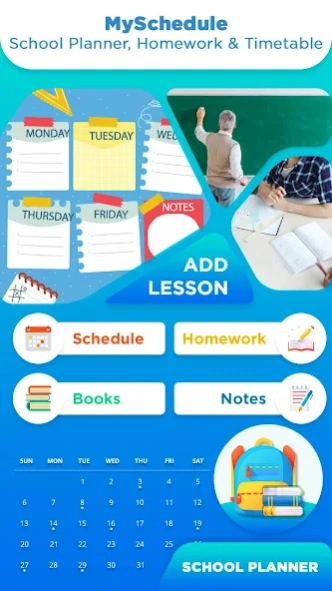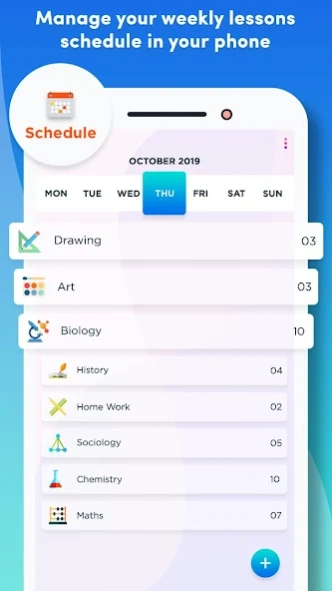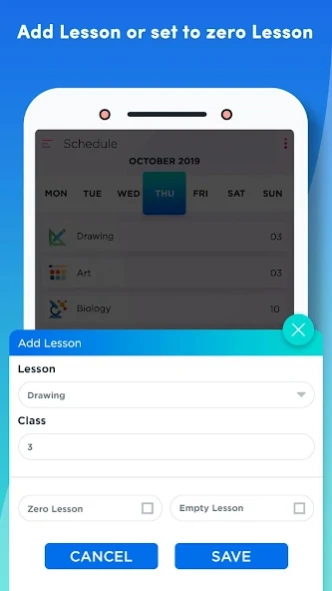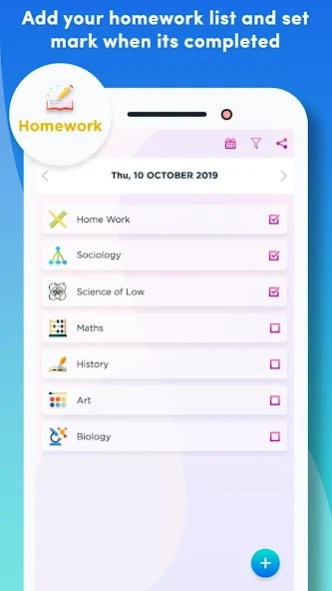MySchedule: School Planner, Ho 1.1
Free Version
Publisher Description
MySchedule: School Planner, Ho - Best school planner for maintain school schedule, homework, notes and books
Now on wards easy to manage your class lessons, schedule, homework, timetable and school notes.
Writing down homework, assignments, handbooks and exams in notes sections.
**Class Schedule
- Easily manage classes (courses, lessons and lectures) by searching for and adding classes
- See daily classes and homework planning
**Manage teacher and friend list :
- Keep teacher name, subject, photo and address
- Keep friend list with name, contact number and photo
**Keep Books :
- You set attachment of book from your phone to read in future from app
- You can set books cover, books reference PDF or video or photo etc.
**MySchedule: School Planner, Homework & Timetable app useful features :
- School weekdays: set week start day and working days
- Maintain your school daily class, timetable, class and subject (lessons)
- Set two weeks schedule school schedule like (Week 1, Week 2)
- Keep your day wise homework list in phone, easy to share with friends
- School timetable help as study assistant and also write down your notes daily
- Set school weekly schedule in your phone
- Best school planner to manage your homework, routines, books and notes
- Schedule and homework planner, class timetable, also help as school assistant
Enjoy using MySchedule: School Planner, Homework & Timetable app from today and give us your valuable feedback or suggestion.
About MySchedule: School Planner, Ho
MySchedule: School Planner, Ho is a free app for Android published in the Teaching & Training Tools list of apps, part of Education.
The company that develops MySchedule: School Planner, Ho is Hightech Solution. The latest version released by its developer is 1.1.
To install MySchedule: School Planner, Ho on your Android device, just click the green Continue To App button above to start the installation process. The app is listed on our website since 2020-08-20 and was downloaded 10 times. We have already checked if the download link is safe, however for your own protection we recommend that you scan the downloaded app with your antivirus. Your antivirus may detect the MySchedule: School Planner, Ho as malware as malware if the download link to com.hightech.school.planner is broken.
How to install MySchedule: School Planner, Ho on your Android device:
- Click on the Continue To App button on our website. This will redirect you to Google Play.
- Once the MySchedule: School Planner, Ho is shown in the Google Play listing of your Android device, you can start its download and installation. Tap on the Install button located below the search bar and to the right of the app icon.
- A pop-up window with the permissions required by MySchedule: School Planner, Ho will be shown. Click on Accept to continue the process.
- MySchedule: School Planner, Ho will be downloaded onto your device, displaying a progress. Once the download completes, the installation will start and you'll get a notification after the installation is finished.